大家好,今天我们来聊聊科研成果管理系统,特别是它在山东的应用。作为一个科技大省,山东有很多高校和研究机构,它们每年都会产出大量的科研成果。但是这些成果如果不能很好地被管理和利用,那可就太浪费啦!所以,我们今天就来做一个简单但实用的系统。
首先,我们要明确这个系统需要解决哪些问题。比如说,科研人员希望可以方便地上传自己的研究成果;管理者可以查看所有成果并进行分类整理;还有,不同单位之间的数据交换也要支持。听起来是不是挺复杂的?别担心,用Python和SQL数据库就能搞定!
接下来,我们来看看具体的代码实现。首先创建一个简单的数据库,用来存储科研成果的信息。我们可以使用SQLite作为我们的数据库引擎,因为它轻便且易于部署。先安装Python的sqlite3库:
import sqlite3
# 连接到SQLite数据库
conn = sqlite3.connect('shandong_research.db')
cursor = conn.cursor()
# 创建表
cursor.execute('''
CREATE TABLE IF NOT EXISTS research_results (
id INTEGER PRIMARY KEY AUTOINCREMENT,
title TEXT NOT NULL,
author TEXT NOT NULL,
institution TEXT NOT NULL,
year INT,
category TEXT
)
''')
# 提交更改并关闭连接
conn.commit()
conn.close()
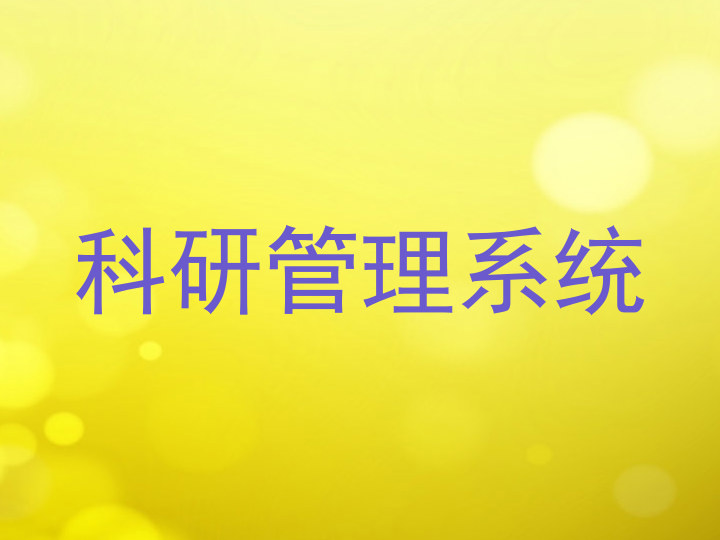
这段代码创建了一个名为`research_results`的表格,里面包含了标题、作者、所属机构、年份以及类别等字段。这样我们就有了一个基础的数据存储结构。
然后,我们需要一个界面让用户能够轻松地添加新的科研成果。这里我们可以使用Tkinter库来构建一个简单的GUI应用程序:
import tkinter as tk
from tkinter import messagebox
def add_result():
# 获取输入框的内容
title = entry_title.get()
author = entry_author.get()
institution = entry_institution.get()
year = entry_year.get()
category = entry_category.get()
if not all([title, author, institution]):
messagebox.showerror("错误", "所有字段都必须填写")
return
try:
year = int(year)
except ValueError:
messagebox.showerror("错误", "年份必须是数字")
return
# 插入数据到数据库
conn = sqlite3.connect('shandong_research.db')
cursor = conn.cursor()
cursor.execute('INSERT INTO research_results (title, author, institution, year, category) VALUES (?, ?, ?, ?, ?)',
(title, author, institution, year, category))
conn.commit()
conn.close()
messagebox.showinfo("成功", "成果已成功添加")
# 创建窗口
root = tk.Tk()
root.title("山东科研成果管理系统")
# 添加标签和输入框
tk.Label(root, text="标题").grid(row=0, column=0)
entry_title = tk.Entry(root)
entry_title.grid(row=0, column=1)
tk.Label(root, text="作者").grid(row=1, column=0)
entry_author = tk.Entry(root)
entry_author.grid(row=1, column=1)
tk.Label(root, text="机构").grid(row=2, column=0)
entry_institution = tk.Entry(root)
entry_institution.grid(row=2, column=1)
tk.Label(root, text="年份").grid(row=3, column=0)
entry_year = tk.Entry(root)
entry_year.grid(row=3, column=1)
tk.Label(root, text="类别").grid(row=4, column=0)
entry_category = tk.Entry(root)
entry_category.grid(row=4, column=1)
# 添加按钮
btn_add = tk.Button(root, text="添加成果", command=add_result)
btn_add.grid(row=5, column=0, columnspan=2)
# 运行主循环
root.mainloop()

以上就是整个系统的雏形了!用户可以通过这个界面轻松地将科研成果录入到系统中。当然啦,这只是一个非常基础的功能,实际应用中还需要增加更多功能,比如查询、修改、删除等操作。
最后总结一下,通过Python结合SQLite数据库,我们可以快速搭建起一个面向山东地区的科研成果管理系统。虽然代码看起来很简单,但它已经具备了基本的功能需求。如果你对科研管理感兴趣的话,不妨试试自己动手做一做吧!
本站部分内容及素材来源于互联网,如有侵权,联系必删!




 客服经理
客服经理